How to run Bashtop on Debian
Bashtop
is
available
in
Azlux’s
repository
as
well Toas Debian repository and all you need is to download the Debian package and install onas Debian,shown:
youdpkg
-i bashtop$canwgetfollowhttp://packages.azlux.fr/debian/pool/main/b/bashtop/bashtop_0.9.25_all.debthe$stepssudobelow:
- bashtop_0.9.25_all.deb
Open the terminal on your Debian system.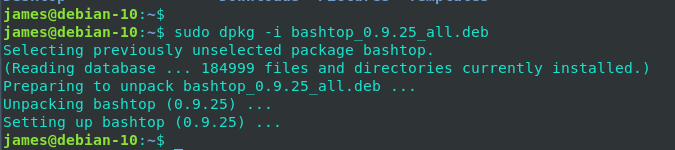
- uninstall
Run the following command to update the package list::
To
sudo apt update Once the package list is updated, run the following command to installbashtop:
sudo apt install bashtopAfter the installation is complete, you can runbashtopby simply typingbashtopin the terminal.
To uninstall bashtop from your Debian system, you can follow these steps:
Open the terminal on your Debian system.Run the following command to removebashtop:
sudo aptapt-get remove bashtopIf
you
want
to
Afterremove the packageisandremoved,its dependencies that are no longer needed, you canrunuse the followingcommand to remove any additional configuration files associated withbashtop:
sudo aptapt-get remove --auto-remove bashtopIt's
always
a
good
idea
to
double-check
the
name
of
the
package you
Finally,want to removeanybeforedependenciesrunningthatthewerecommand to avoid accidentally removing the wrong package. You can use thedpkg -lcommand to list all installedwithpackagesbashtop,onrunyourthe following command:
sudo apt autoremove